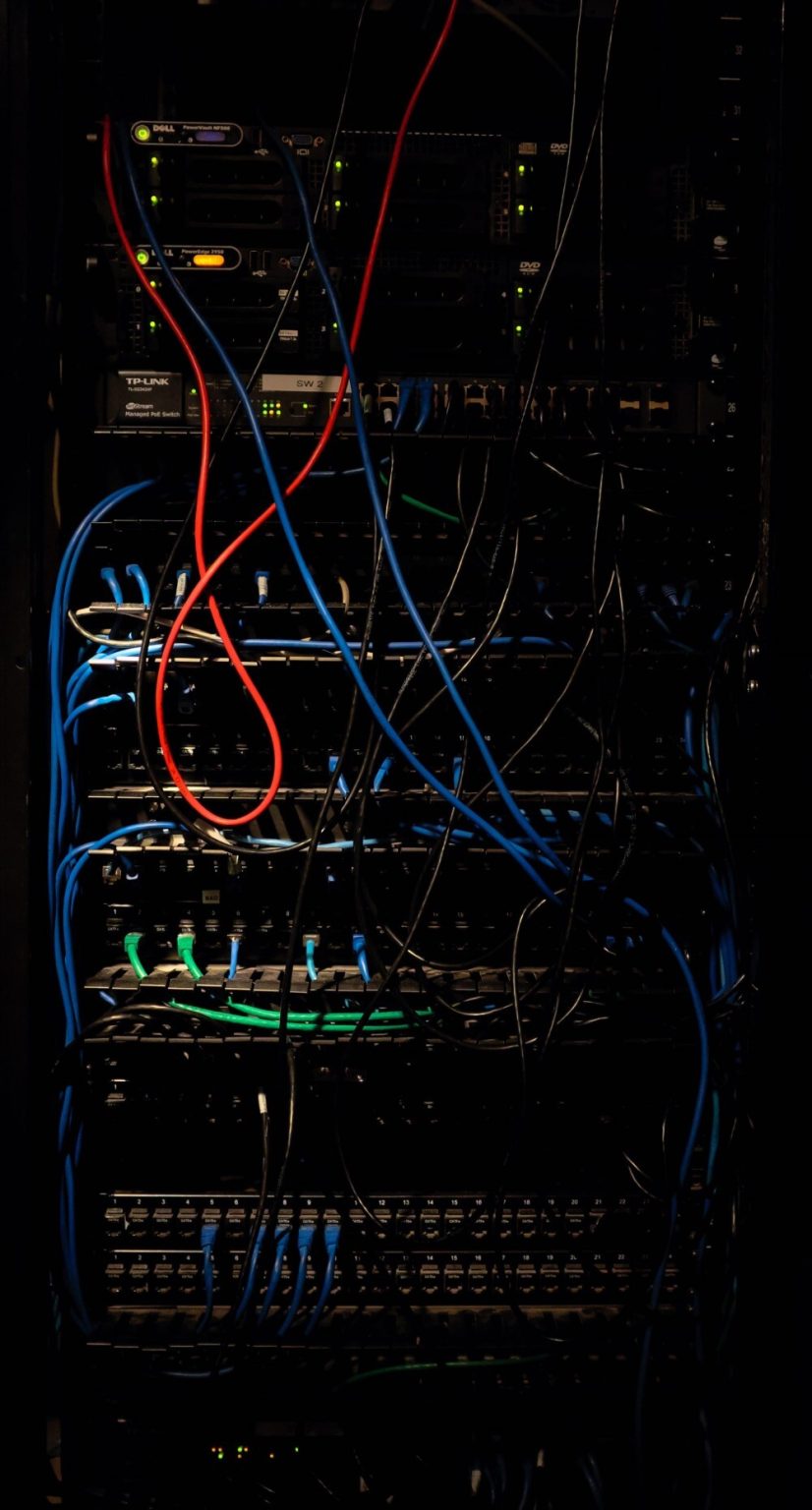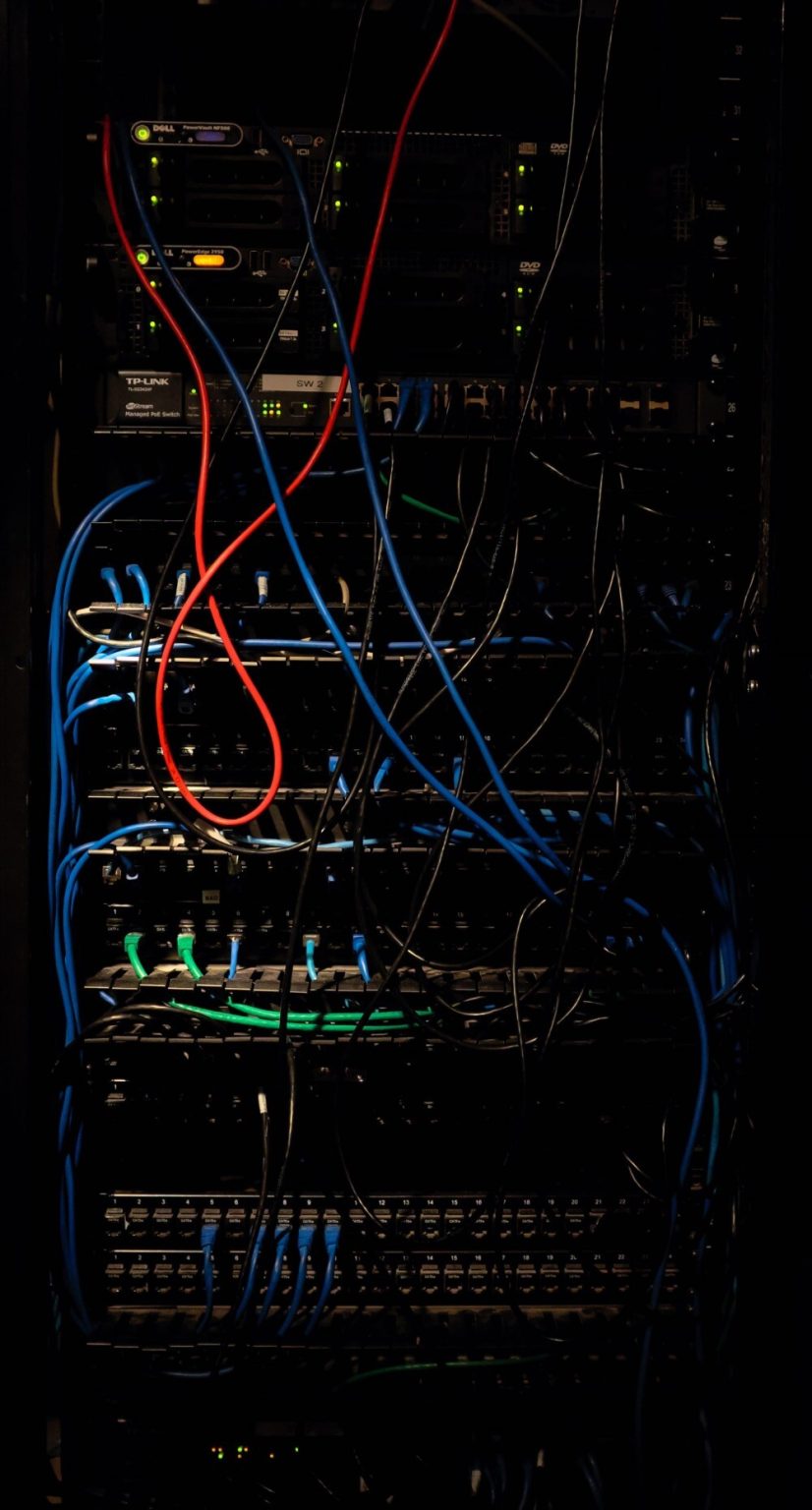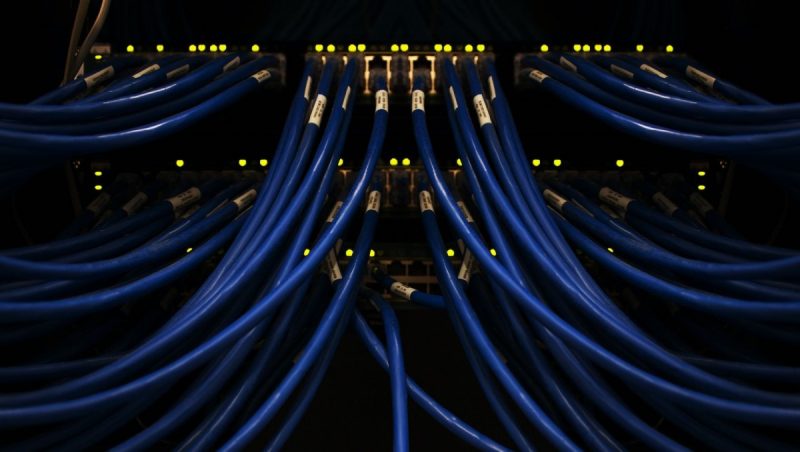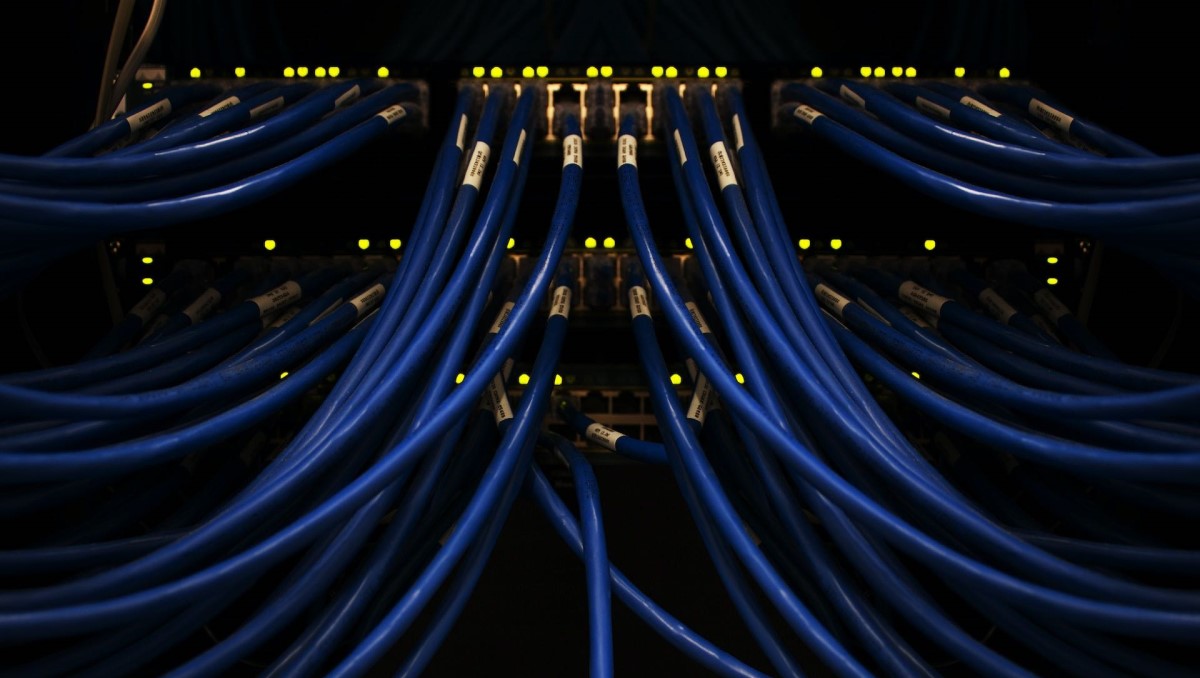
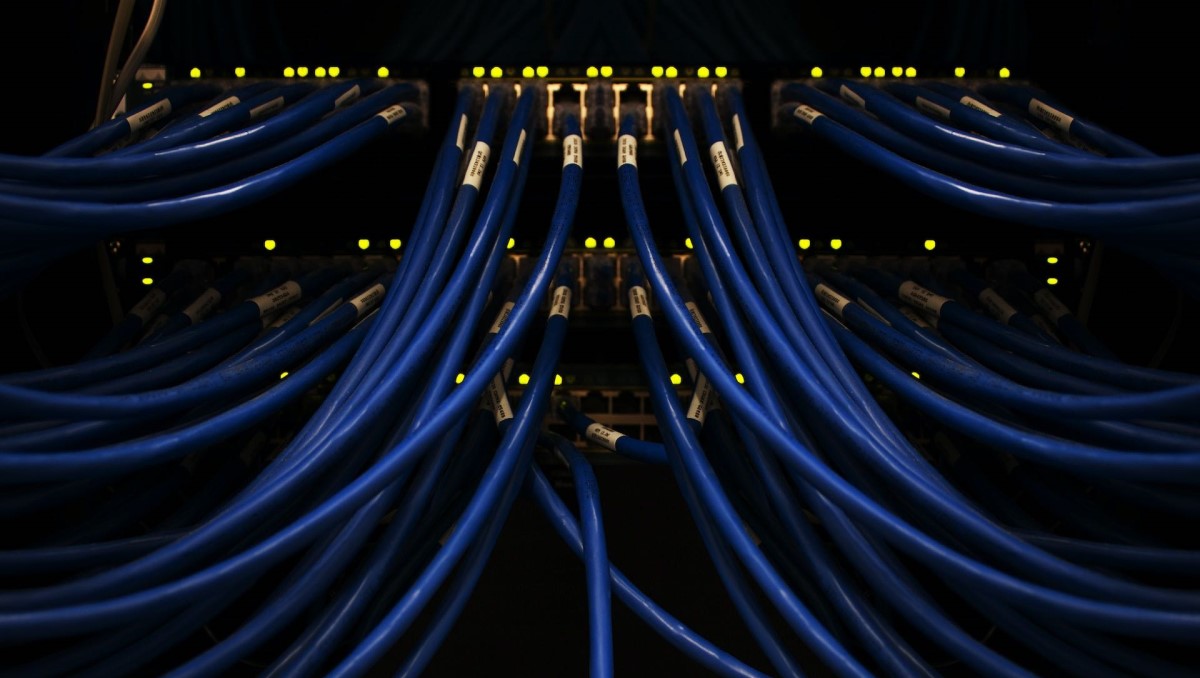
Selecting the appropriate operating system (OS) for dedicated servers can be crucial as it may affect compatibility, security, and performance. The possibilities are many and range from the easy-to-use Ubuntu Server, which is renowned for its support for clouds and containers, to the reliable and secure Debian, and the enterprise-level CentOS. This article examines 12 top server operating systems, their features, and advantages, meeting a range of server requirements.
For dedicated servers, an operating system (OS) serves as the backbone that synchronizes all of the server’s operations and works as an essential conduit between the hardware and the programs that run on it. To maintain smooth server operation, it effectively distributes the server’s hardware resources – such as CPU, memory, disk space, and network connections – among different applications. The OS manages the file system, organizes data, and facilitates data retrieval so that applications may access and store data more efficiently and securely. It also guarantees security by providing features and tools, such as user authentication systems, encryption, and access restrictions, to guard against illegal access and data breaches.
Another essential OS job is network administration, which permits data sharing and connectivity by allowing network communication between the server and other servers or appliances. Users may interact with, configure, and administer the server and its applications using the OS’s graphical or command-line user interface.
Furthermore, an OS facilitates application interoperability, offering a platform on which different services and apps, such as web servers, databases, and corporate apps, may operate. In addition, through an OS, server users may reduce the possibility of human mistake and increase productivity by automating common processes with the use of automation and scripting features. Finally, the server operating system provides system monitoring and logging capabilities that let administrators keep an eye on server performance, identify problems, and make sure everything is operating at peak efficiency.
In the following, we will go over the various characteristics of twelve of the most common operating systems for dedicated servers:
With its user-friendly interface and extensive support, Ubuntu Server can be a reliable choice for dedicated servers. It appeals to a wide range of users. It provides a user-friendly entry point into server administration for novices and small enterprises, with its comprehensive documentation and active community offering support and guidance for problems. Because of this, Ubuntu Server is a desirable option for those with little knowledge or expertise in IT, allowing them to efficiently configure and oversee their server setups. However, there might be a high learning curve for beginners due to the sheer scope of Ubuntu’s capabilities and the sporadic need to dive into command-line operations.
However, Ubuntu Server’s state-of-the-art features and support for the newest applications and programming languages let developers and businesses create and implement contemporary applications. For complex applications needing scalability and flexibility, the OS’s interoperability with cloud services and containerization technologies like Docker and Kubernetes may further increase its attractiveness. Larger enterprises may find long-term support (LTS) versions a challenge despite these benefits since the frequent release of updates and new versions might make it more difficult to maintain stability and compatibility in highly customized or intricate server systems.
Because of its reputation for reliability and safety, Debian is widely regarded as the operating system of choice for dedicated servers across a wide range of user types, including system administrators and executives of large corporations. Users are guaranteed access to software that has been fully tested and is reliable thanks to its extensive repository of software and its stringent policy regarding the inclusion of packages. This may be a big benefit for individuals who are in charge of administering critical applications or services that need reliability and uptime. Because of its dedication to open-source principles, Debian is able to take use of a vast community support network. This network provides help and resources that can be of great value, particularly for those who have restricted budgets for commercial software.
However, the same aspects that contribute to the stability of Debian may also be perceived as downsides, especially for users who are seeking for the most recent versions of software. Because of the testing and inclusion procedure that Debian uses, it may take some time for newer versions of applications to become available. This might possibly delay access to the most recent features or enhancements. It is possible for developers and tech enthusiasts who are eager to use cutting-edge technology to get frustrated by this conservative approach to app upgrades. In addition, the fact that Debian places a greater focus on command-line management rather than graphical tools may result in a steep learning curve for novices or users who are used to more user-friendly interfaces. This may make Debian as an OS less desirable to users who have not had significant experience with Linux administration.
When it comes to web hosting companies and companies that host many client websites on one server, CloudLinux stands out in the dedicated server market. Because of its cutting-edge LVE (Lightweight Virtual Environment) technology, shared hosting environments are far more stable and performant as each tenant may have exact resource allocation, preventing any one site from monopolizing resources. This degree of control is revolutionary for hosting companies hoping to deliver reliable service without continual human involvement.
Furthermore, CloudLinux may improve server security with technologies like CageFS, which separates the filesystem of each user, therefore preventing security vulnerabilities from propagating between tenants. In shared hosting environments, these kinds of security measures can be crucial since they shield users from one another and reduce hazards.
The disadvantage of CloudLinux is that it may not be the best option for businesses who operate dedicated servers internally as opposed to reselling hosting services due to its specialized nature. While useful for shared web hosting, its sophisticated functionality and security improvements would not be needed in a setting with only one user, which might complicate server administration without yielding comparable advantages. A further financial disadvantage for startups or small enterprises on a limited budget might be the need for a membership to CloudLinux, particularly when free options would suffice.
With its close ties to Red Hat Enterprise Linux (RHEL), CentOS offers a stable OS for dedicated servers that appeals to a wide range of users by combining free accessibility with enterprise-grade reliability. Because of its compatibility with RHEL, customers are guaranteed a high degree of security and reliability, which is something that system administrators and companies that value uptime and continuous performance for their vital applications may really appreciate. The thorough testing that every version undergoes further ensures system stability.
However, the transition of CentOS to CentOS Stream, a rolling release, may introduce potential challenges, especially for those who depend on the traditional CentOS for its predictability and long-term support model. This change may deter users seeking a static release cycle for enhanced stability over new features. Additionally, while CentOS’s close ties to RHEL offer numerous benefits, they also mean that the system might not be as cutting-edge as other distributions, potentially limiting its appeal to developers and tech innovators looking for the latest software advancements. The need for more technical prowess to navigate and optimize CentOS could also pose a barrier to less experienced users or small businesses without dedicated IT support, making it a less ideal choice for those users.
When combined with other Microsoft products, Windows Server can be a powerful OS for dedicated servers. Many IT professionals, especially those in small to medium-sized enterprises who may lack considerable Linux knowledge, choose it because of its user-friendly graphical user interface (GUI) and familiar Windows environment. Organizations who are heavily dependent on Microsoft’s infrastructure may greatly benefit from the smooth interaction with Microsoft’s software stack, which includes Active Directory, Exchange, and SharePoint. This seamless integration makes deployment and administrative duties easier.
However, Windows Server license may be quite expensive, particularly for new and small enterprises that are trying to make ends meet. Windows Server, like many free and open-source Linux variants, needs financial commitment. This also holds true for many services and applications designed specifically for the Windows environment. Furthermore, even if Windows Server security has improved, system managers may have to deal with additional patching and defense-maintenance tasks since Windows servers have historically been subject to greater security threats than Linux servers. Another factor to consider is the OS’s resource consumption. Windows Server generally requires more system resources than some of its more economical Linux competitors, which may need more robust hardware configurations and raise the total cost of ownership.
Dedicated servers may benefit greatly from BSD/FreeBSD‘s reputation for reliability, cutting-edge networking capabilities, flexibility, and strong security. Experienced system administrators and IT specialists who appreciate an OS with a strong focus on performance and network efficiency highly esteem its Unix-like environment. The ZFS filesystem, which is renowned for its reliability and data integrity, and the extensive documentation can make FreeBSD a top option for anyone handling big databases or storage-intensive applications.
Notwithstanding these advantages, customers who are not acquainted with Unix or who anticipate a broad variety of commercial software support, which is often included in Linux distributions or Windows Server, may find FreeBSD’s attractiveness to be fairly restricted. Though savvy and supportive, the FreeBSD community is smaller than that of the larger Linux distributions, which may affect the availability of rapid assistance or patches for uncommon problems. Furthermore, in comparison to other operating systems, some users could find the hardware compatibility more limited, which might make installations on less popular or more recent hardware platforms more difficult. This is something that has to be carefully planned and verified, especially for those who want to use the newest server technology. This might provide an obstacle for companies and people depending on certain Linux-based programs or proprietary software that does not support FreeBSD, leading them to more widely supported platforms.
After changing to a rolling release strategy, CentOS users may find Rocky Linux to be an especially compelling choice. Rocky Linux has become a major player in the server OS market. Because of its binary compatibility with Red Hat Enterprise Linux (RHEL), system administrators and businesses who need enterprise-grade stability without the added expenses of a Red Hat subscription can choose it as their preferred option. RHEL’s reliability, security, and performance are attributes that this platform inherits.
Organizations and developers wishing to develop and implement applications on a reliable platform without worrying about licensing costs are drawn to this OS because of its dedication to being free and open-source. Users may anticipate a strong software ecosystem and frequent upgrades due to the community’s increasing support and contributions.
Though Rocky Linux is still relatively young, its ecosystem is not as developed as that of other established distributions, which might provide challenges for users who need specialized tools or considerable third-party software support. It’s possible that compatibility with specific hardware and proprietary software may lag behind more well-known distributions until it becomes more widely used. Those who depend significantly on paid support could discover that their alternatives are more restricted than with RHEL or even Ubuntu LTS versions. In such cases, they might have to rely on community forums and documentation for assistance and troubleshooting.
-
Red Hat Enterprise Linux (RHEL)
Best suited for business settings that need the highest level of security, reeliability, and support, Red Hat business Linux (RHEL) can be a great OS option for dedicated servers. Industries with demanding operating requirements choose it because of its well-established reputation for stability and performance, which is supported by extensive testing and certifications. Businesses looking to reduce downtime and guarantee compatibility with a broad variety of applications will probably find RHEL’s vast commercial support and robust software ecosystem to be suitable OS choice.
Red Hat’s agreements with top software and hardware providers guarantee a smooth OS performance even in complicated IT settings. The OS is benefiting from these partnerships. Red Hat Insights is a sophisticated analytics solution that facilitates problem prediction and prevention before they affect the system, and it is also accessible via the RHEL subscription model.
For startups, small enterprises, or individuals, the price of RHEL’s subscription model might be a major drawback. It’s a significant financial commitment compared to free or less expensive options, even if it provides the highest security and assistance levels. RHEL’s cautious approach to package updates may also turn off developers or businesses who depend on the newest software versions, thereby pushing them to more frequently updated OS distributions. The system stability may benefit from this conservative updating approach, but it may cause challenges for users that need more advanced tools for deployment or development.
Since switching to a rolling release approach, CentOS users have come to choose AlmaLinux as their operating system of choice for dedicated servers, mostly because it is a reliable and cost-free option. It can be a great OS option for system administrators, businesses, and everyone who depended on CentOS for their critical server operations because of its 1:1 binary compatibility with Red Hat Enterprise Linux (RHEL), which means it inherits RHEL’s well-known reliability, security, and performance. This compatibility would ensure a seamless transition for existing CentOS users and applications, with minimal disruption.
Strong community support and the operating system’s open-source design are important benefits that provide users a stable and transparent OS platform that keeps changing in response to user requests and input. Because it is free to use, AlmaLinux is especially desirable for new and small enterprises that need enterprise-grade reliability but don’t want to pay for subscription services.
But even with its advantages, AlmaLinux is still a relatively young distribution, so compared to more well-established ones, there may be questions regarding maintenance and long-term viability. Distributions sponsored by commercial businesses may still be preferred by organizations with extremely particular or advanced support requirements, even if the goal is to provide a reliable and community driven alternative. Furthermore, while AlmaLinux may not always include the most recent software versions, customers with very specific needs or those seeking the newest advancements may feel that the distribution’s emphasis on stability and compatibility is a drawback.
This is a cutting-edge operating system that is popular among system administrators and developers who place a high priority on having access to the most recent software breakthroughs. Fedora Server acts as a testing ground for new technologies that may one day be introduced into Red Hat Enterprise Linux (RHEL), providing users with a look into the trends that may emerge in enterprise computing in the future. Fedora Server is an appealing choice for those who are interested in experimenting with or deploying the most recent advancements in server technology and applications because of its forward-looking orientation.
There are many advantages to using Fedora Server, but one of the most important advantages is its quick release cycle. This guarantees that the operating system is always at the forefront of software and security upgrades. With this adaptability, users are able to take advantage of the most recent advances in networking, security, and system performance that have been generated by the community.
On the other hand, the same characteristic that makes Fedora attractive to tech enthusiasts and innovators – its cutting-edge nature – may also create some obstacles, especially with regard to stability and maintenance over the long term. There is a possibility that the rapid speed of upgrades and new releases is not suitable for contexts where long-term stability and predictability are of the utmost importance, such as key production servers in corporate settings. Furthermore, despite the fact that Fedora’s community support is strong and passionate, it does not have the official commercial support structure that companies may demand for their mission-critical applications. As a result, it is not as ideal for organizations who require guaranteed maintenance and service level agreements (SLAs).
The fact that openSUSE Leap finds a mix between stability and cutting-edge technology makes it an appealing option for both developers and businesses who are searching for a reliable operating system for their dedicated servers. It inherits the sturdy basis of SUSE Linux Enterprise (SLE), which guarantees enterprise-grade stability and security. As a result, it could be an excellent choice for companies that want a reliable environment for their essential applications. Additionally, openSUSE Leap is able to take use of a one-of-a-kind development methodology that helps users get access to more recent software and tools in a shorter amount of time compared to typical corporate distributions. This is accomplished without compromising the general reliability of the system.
As a result of this combination of capabilities, openSUSE Leap is especially appealing to small and medium-sized organizations as well as tech enthusiasts who are looking for a platform that is both reliable and up to date for the purposes of development or production. In addition to this, the operating system has a comprehensive software repository as well as YaST, a user-friendly configuration tool that makes system administration duties easier to do.
Despite its advantages, openSUSE Leap’s position between cutting-edge and stable releases might present challenges for users with specific needs. It is possible that those who need the most recent software advancements may discover that Leap is somewhat behind the curve in comparison to distributions that are developing at a faster rate. In contrast, enterprises that place a higher priority on long-term support than access to new features can consider the update approach that openSUSE Leap uses to be too aggressive. These organizations might rather have the predictability that comes with distributions that have longer release cycles and support periods. In addition, while the community support for openSUSE is very robust, it may not be able to compete with the degree of specialized commercial support that is offered by bigger distributions that are geared toward corporate usage.
-
SUSE Linux Enterprise Server
SUSE Linux Enterprise Server (SLES) is a server operating system that is designed specifically for businesses who anticipate high levels of reliability, scalability, and security from their server operating system. It is distinguished by its strong enterprise-grade features, which include intensive testing and certification procedures, full support for a broad variety of hardware, and comprehensive support for a wide range of hardware. These characteristics provide compatibility and stability for information technology settings that are quite complicated. When it comes to enterprises that demand assured uptime and direct vendor support for their mission-critical applications, the subscription-based model of SLES could prove to be an excellent option. This approach provides clients with access to specialized support, updates, and patches.
When it comes to virtualization and cloud technologies, SLES provides strong support, which can be essential for businesses who are wanting to modernize their operations or adopt hybrid IT environments. Additionally, SLES most of the time integrates without any problems with the current IT infrastructures. Protecting sensitive data from new threats is made easier by the platform’s focus on security, which includes preventative measures and frequent upgrades.
Startups, small enterprises, or people with restricted budgets may be dissuaded from using SLES due to the membership fee, which may cause them to use free Linux OS versions that are maintained by the community instead. Furthermore, while SLES offers a secure and reliable environment, its release cycle may be slower than that of Linux distributions that evolve at a faster rate. This may make it more difficult for users who place a higher priority on security to have access to the most recent software advancements. However, this conservative approach to upgrades may not please developers or tech aficionados who are looking for the most recent features and tools. On the other hand, this method ensures that the system maintains its reliability.